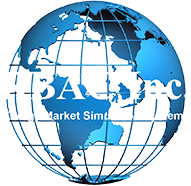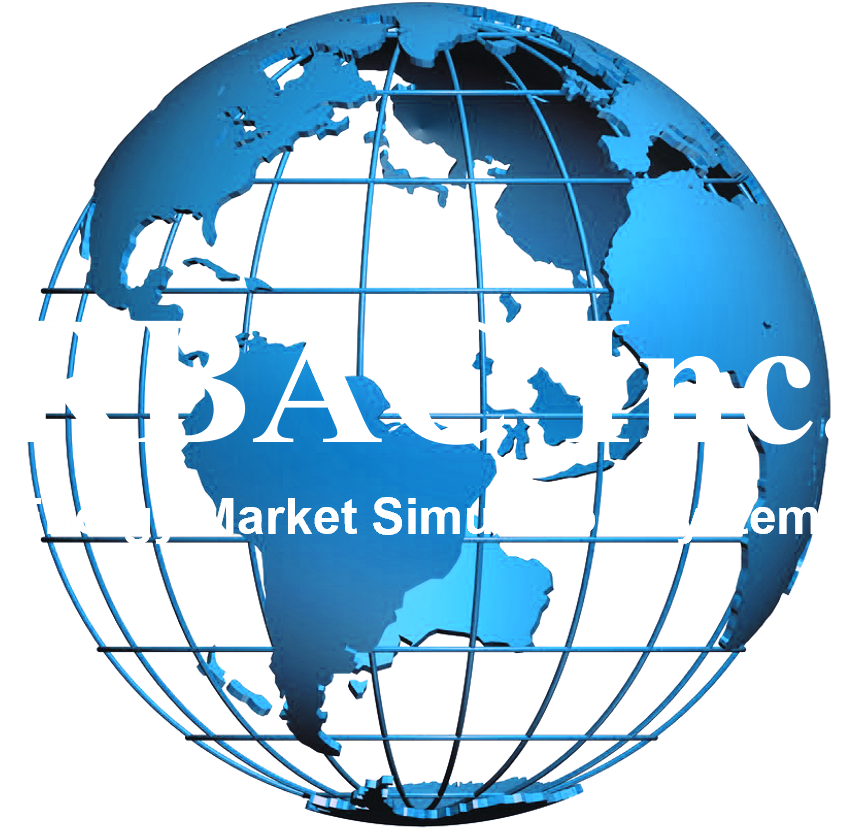RBAC is proud to announce the release of GPCM 11.0.2. The release will include several important improvements:
- GPCM Parallel now allows users to run more scenarios when database size permits. The first release of GPCM that allowed running in Parallel was designed to only allow one scenario in a database, this feature has been updated and users can now run multiple scenarios in a single database. Please bear in mind the maximum size of your database is still 2000 megabytes, so when setting up multiple scenarios you will need to run fewer years. For example, when running with 2 demand cases, you may be able to run up to 4 scenarios of 8 years each. However if you add in a 3rd and 4th demand case, you may find you can only run 7 years each. You can run these scenarios in a batch (remember to press the Parallel button on the Batch form), or one after another.
- The Scenario Overview Exporter now has two additional reports for LNG Exports – Liquefaction and Transportation fuel. You can model these with Loss Fractions on the EXP Demand Link (transportation/boiloff) and the LNG Terminal’s Zone record (Liquefaction).
- In the AutoExpand Data form you can now filter by State or Census Region and select those Pipelines and Zones within that region.
- When importing a set of Supply or Demand curves from another database, users are now able to cancel out if desired. This feature is found on the Supply and Demand forms when clicking the Import button.
We’ve also fixed several bugs:
- When running Model Check, gaps in demand curves detected but not handled. One of our long standing model checks is to find gaps in your Supply or Demand curves and help fix them. The check could still find them but was unable to help fix them after a change to the table. This has been resolved and GPCM can once again help you fix this error.
- Scenario Overview Exporter report Monthly price and basis reports fail when in real or nominal. The Scenario Overview Exporter previously had the Price Mode feature built in, but it was not working properly. It’s been fixed.
- Rename Scenario is renaming the demand case in development (in DCB). We found that when renaming a GPCM Scenario’s subcases, the Demand Case in development in the Demand Case Builder was also being renamed (when it matched the Scenario name). This was incorrect so we’ve fixed it.
- Improved handling of 0 values in the Supply Case Builder Outlook grid. In the Supply Case Builder Outlook grid, it is now easier to change zero values to non-zero values.
For a complete list of updates, please download the new version and see the included GPCM Release Notes document.