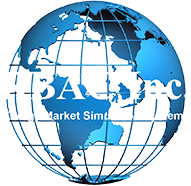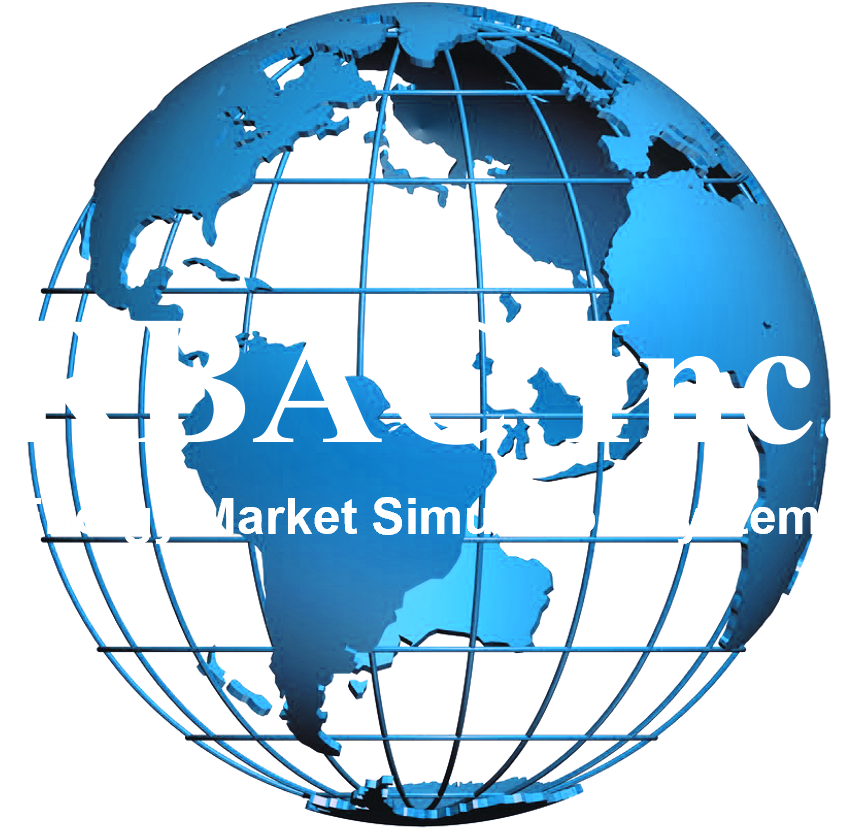RBAC is proud to announce the release of GPCM 11.0.0. The release will include a number of enhancements:
- GPCM 11 runs scenarios and batches in parallel threads. This allows GPCM 11 to run individual scenarios many times faster than GPCM 10, while producing comparable, and in most cases identical results. For Batch runs, scenarios can be run in parallel mode, which will simultaneously run the scenarios in one thread each, or in performance mode which will simultaneously run the scenarios in multiple threads.
- The Market Point Price and Basis with Biases report has been split into two reports, one for the GPCM (computed) Price and Basis, and a second report that shows the Bias and Adjusted Price & Basis. This will reduce confusion for new users and simplify the report for everyone.
- Improved coordination between Location form and AutoExpand Zone data. We’ve added logic that will help users by automatically creating default Autoexpand Zone data for any new zone that is added directly to the Location form, rather than through the Pipeline Builder.
- In the Supply Case Builder, we added a cancel option to load prompt: when loading a supply case using the Supply Case Builder, the user may be prompted to update the prices before loading. In prior versions, the user was given the option to update or not. Now the user will be given the option to cancel the load. This gives the user the opportunity to review the prices and be certain that they wish to continue loading or to update the prices first.
And important bug fixes:
- We’ve corrected an error in the LNG Imports Summary report that caused the Kenai Export zone to incorrectly appear in the report. It appeared because it is an LNG Header and has a supply link, but the report had not distinguished between LNG supplies and other supplies on LNG Header pipelines.
- Storage Facility Builder did not allow user to add storage plan records if you selected a storage facility and it had no plan (for example, you created a facility using the other data input forms). The plan will now be generated, and you will be prompted to update and load it before moving on. The prompt will also tell you how many records were found in your storage plan (zero in the above example).
- Demand Case Builder loaded missing demand records, even if they were not selected in State/Sector selection form. When Customer Shares records existed for a particular customer area, then even if they were zero or if the state/sector of that customer wasn’t selected, the builder was loading out a default record for the customer with a price 2 value of -1. This record was designed to trigger the model check error to bring it to the user’s attention for completion. This has been corrected in the new release.
For a complete list of updates, please download the new version and see the included GPCM Release Notes document.